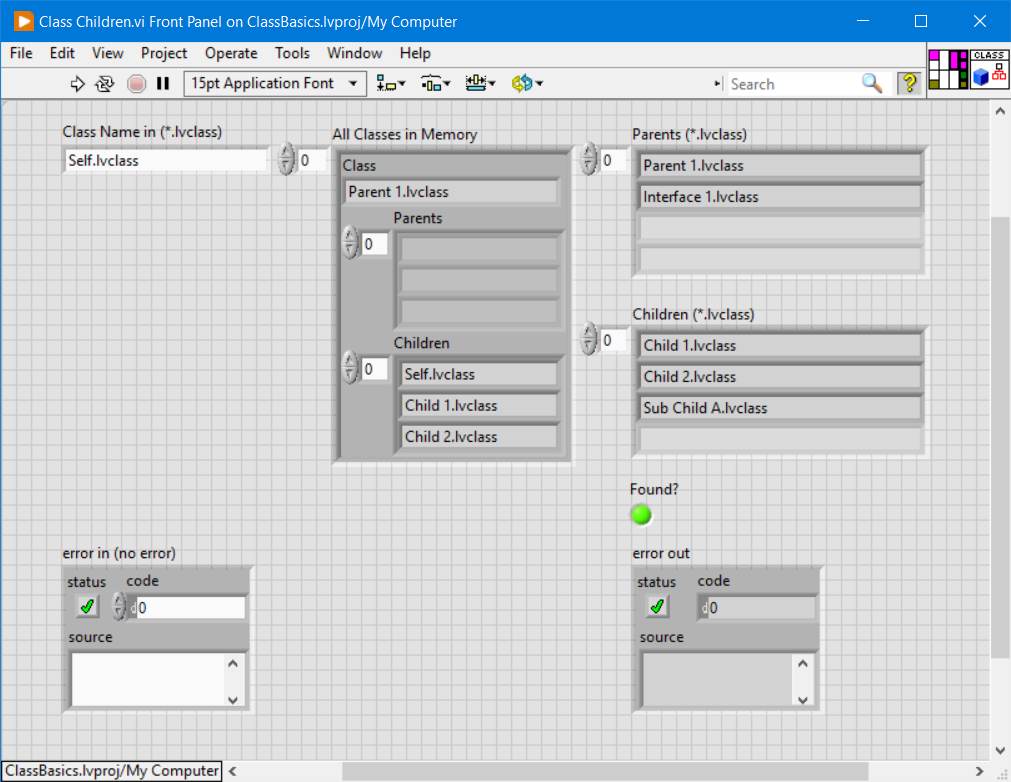LabVIEW Class Tools
Table of Contents
LabVIEW classes are powerful but complicated. Use these tools while working with LabVIEW classes.
What’s a LabVIEW Class?
A LabVIEW Class (file extension .lvclass) is a LabVIEW Library with an embedded private data cluster* and special override capabilities. Under the hood, classes are XML files that reference VIs and Controls on disk.
*As of LabVIEW 2020, there are two types of classes: Classes & Interfaces
Classes:
- Only allow single inheritance
- Contain a private data cluster
- Can inherit from multiple Interfaces
Interfaces:
- Do not have a private data cluster
- Forces children to override dynamically dipatched VIs (by default)
- Can inherit from multiple Interfaces
Class terminals on the connector pane have an additional terminal option to “Dynamically Dispatched” which is a fancy term that means to ‘Enable Override’ allowing the inherited class to override the VI’s behaviour.
Class Inheritance
Like many other object oriented languages, LabVIEW classes can inherit from one parent Class and/or multiple parent Interfaces, illistrated here:
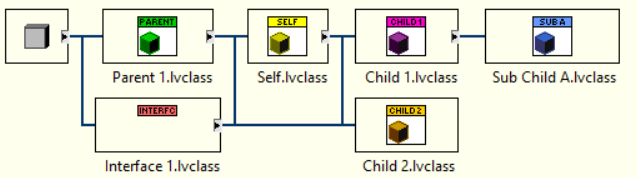
In the example above, the ‘Self’ Class inherits from the ‘Parent 1’ Class as well as the ‘Interface 1’ Interface. The ‘Child 1’ & ‘Child 2’ Classes both inherit from the ‘Self’ Class (however, ‘Child 2’ also inherits from the ‘Interface 1’ Interface).
Changing a LabVIEW Class’s inheritance is done through the class’s ‘Inheritance’ property page. To change inheritance, press ‘Change Parent Class’, select the Class from the tree and press ‘Inherit From selected’.
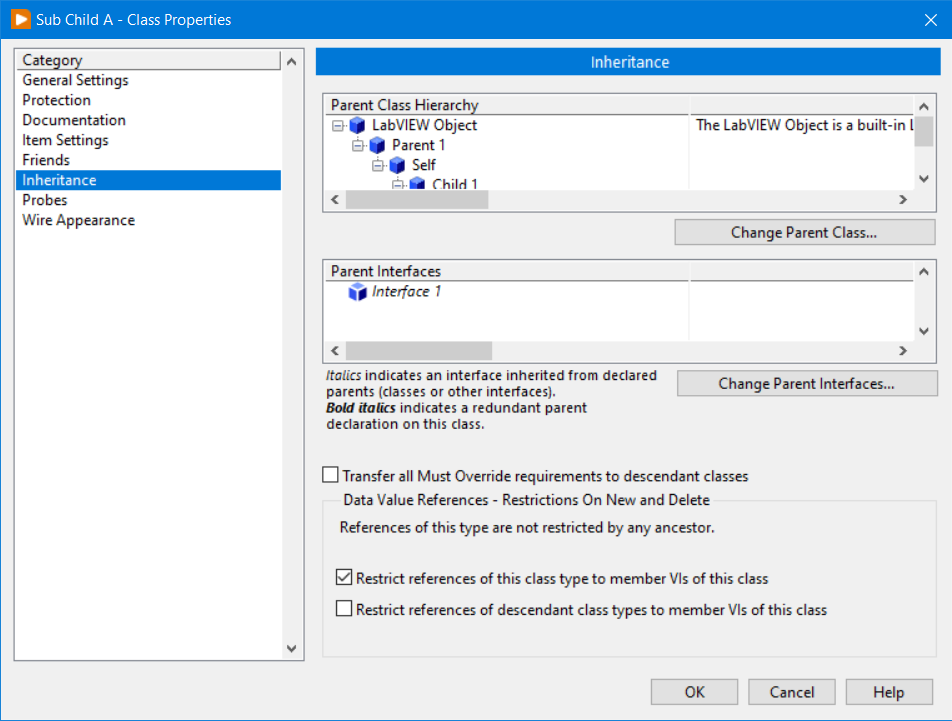
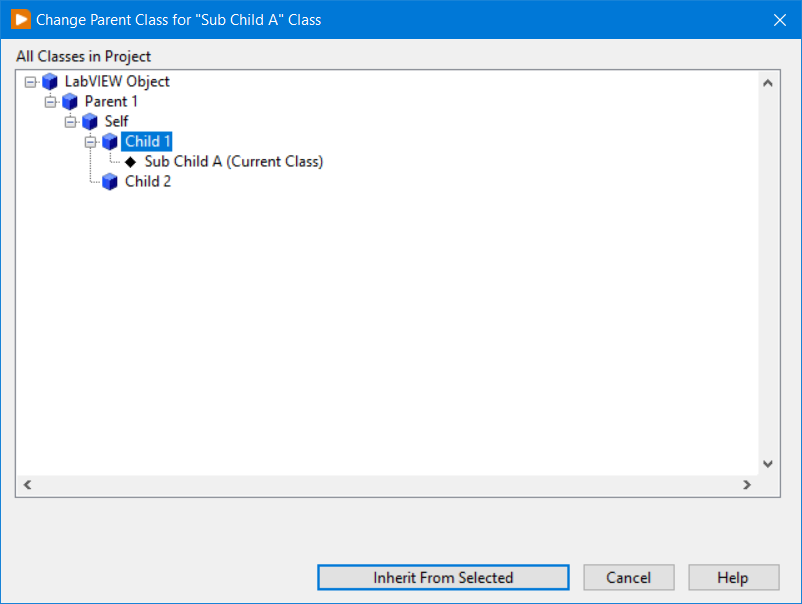
This means that all parent dynamically dispatched methods are for overrideable by the child.
Classes in Memory
LabVIEW doesn’t have a built-in function to list all LabVIEW Classes (*.lvclass) in memory that works on both the Development & Run-Time Environments. The built-in methods use VI Scripting which is only available in the Development Environment. This function loads all VIs & Controls in memory and parses the qualified LabVIEW Class filenames programmatically.
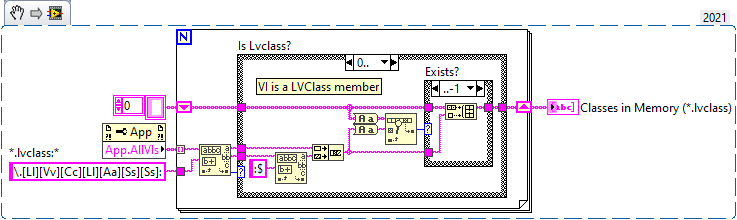
Class Inheritance
Similarly, LabVIEW does not have built-in method to determine a Class’s parent and child inheritances that works in the Run-Time Environment. The follow VI determines the class inheritance hierarchy given an array of class names.
Note: All named classes must be in memory (i.e. class constants on the block diagram). The Development Environment will automatically load all project classes but the Run-Time Engine require the class constants to be somewhere the block diagram.
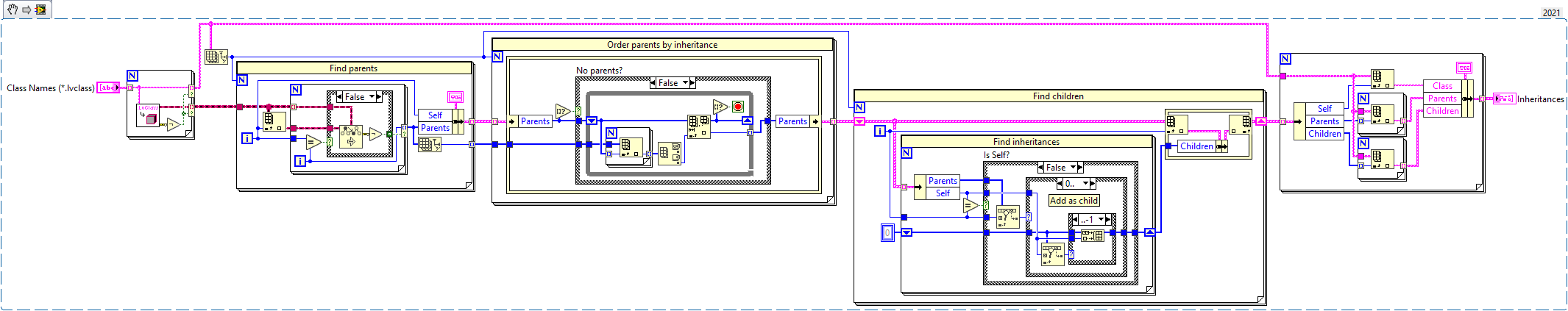
Class Get Parent & Children
Again, LabVIEW does not have a built-in way to return the parent and child classes in memory given the qualified class name (*.lvclass). This example combines the examples above to return a class’s parent and children compatible in the Run-Time Environment.
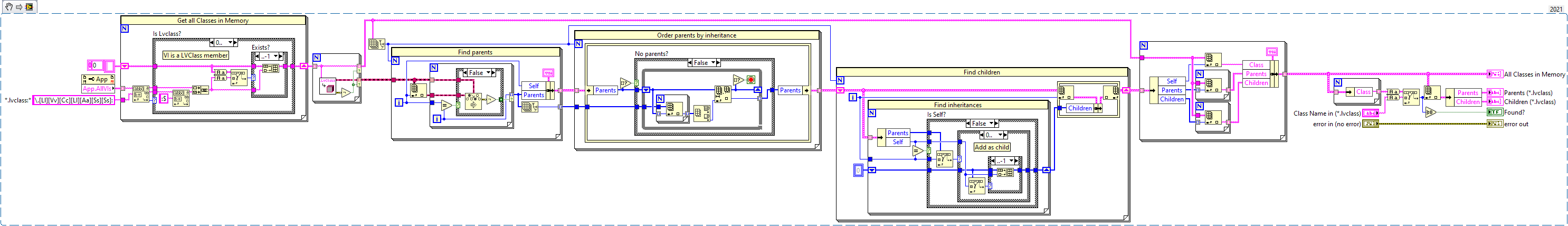
For example, enter ‘Self.lvclass’ to get the parent and children classes:
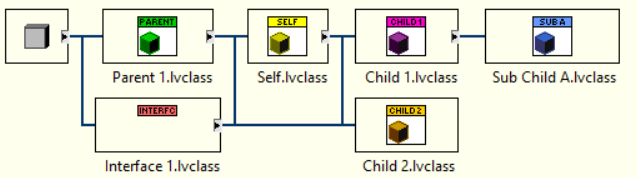
Results